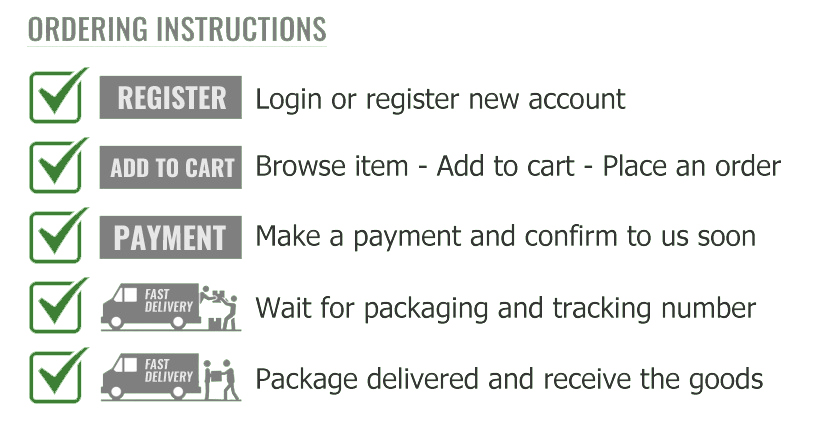HP LaserJet Enterprise M806dn Printer
Your shopping cart is empty!
Product Description
HP LaserJet Enterprise M806dn Printer
TECHNICAL DETAILS
Functions
Print Speed - Black (normal)
Up to 55 ppm
Printer page yield
Declared yield value in accordance with ISO/IEC 19752. Actual yields vary considerably based on images printed and other factors.
First page out (ready) black
As fast as 8.5 sec
Resolution (black)
Up to 1200 x 1200 dpi
Resolution technology
HP FastRes 1200 (1200 dpi quality), 600 x 600 dpi with HP Resolution Enhancement technology
Monthly duty cycle
Up to 300,000 pages
Recommended monthly page volume
10,000 to 50,000
Print Technology
Laser
Display
4.3" touchscreen, LCD (color graphics, 480 x 272)
Processor speed
800 MHz
Number of print cartridges
1 (black)
Replacement cartridges
HP 25X Black LaserJet Toner Cartridge (34.5k yield) CF325X
Print languages
HP PCL 6, HP PCL 5, HP postscript level 3 emulation, native PDF printing (v 1.4)
Automatic paper sensor
No
Paper trays, standard
3
Paper trays, maximum
5
Mobile Printing Capability
HP ePrint; Apple AirPrint™; Mopria™-certified; Mobile Apps
Connectivity, standard
2 Hi-Speed USB 2.0 Host; 1 Hi-Speed USB 2.0 Device; 1 Gigabit Ethernet 10/100/1000T network; 1 Foreign Interface; 1 Hardware Integration Pocket; 2 Internal USB Host
Connectivity, optional
HP Jetdirect 2800w NFC & Wireless Direct Accessory, HP Jetdirect 2700w USB Wireless Print Server, HP Jetdirect ew2500 802.11g Wireless Print Server. For more information on HP networking solutions visit hp.com/go/jetdirect
Network ready
Standard (built-in Ethernet)
Ports
2 Hi-Speed USB 2.0 Host; 1 Hi-Speed USB 2.0 Device; 1 Gigabit Ethernet 10/100/1000T network; 1 Foreign Interface; 1 Hardware Integration Pocket; 2 Internal USB Host
Security management
Identity Management: Kerberos authentication, LDAP authentication, 1000 user PIN codes, optional HP and 3rd party advanced authentication solutions (e.g., badge readers); Network: IPSec/firewall with Certificate, Pre-Shared Key, and Kerberos authentication, Supports WJA-10 IPsec configuration Plug-in, WPA2-Enterprise, 802.1X authentication (EAP-PEAP, EAP-TLS), SNMPv3, HTTPS, Certificates, Access Control List; Data: Storage Encryption, Secure Erase, SSL/TLS, Encrypted Credentials; Device: Security lock slot, USB port disablement, Hardware Integration Pocket for security solutions; Security Management: Compatible with HP Imaging & Printing Security Center
Minimum system requirements
Mac OS X v10.6.8, OS X 10.7.5 Lion, OS X 10.8 Mountain Lion; 1 GB of available hard-disk space; CD-ROM or DVD drive, or Internet connection; Dedicated universal serial bus (USB 1.1 or 2.0), or network connection (Operating system compatible hardware system requirements see apple.com)Windows 10, Windows 8, Windows 7 SP1+, Windows Vista, Windows Server 2003 (SP1+), Windows Server 2008, Windows Server 2008 R2 (64 bit), Windows Server 2012 (64-bit), Windows XP (SP2+); CD-ROM or DVD drive, or Internet connection; Dedicated universal serial bus (USB 1.1 or 2.0), or network connection; 200 MB available hard disk space
Compatible operating systems
Windows 10 (32-bit/64-bit), Windows 8 (32-bit/64-bit), Windows 7 (32-bit/64-bit), Windows Vista (32-bit/64-bit), Windows XP (SP2 or higher) (32-bit/64-bit), Windows Server 2012 (64-bit), Windows Server 2008 (32-bit/64-bit), Windows Server 2008 R2 (64-bit), Windows Server 2003 (SP1 or higher) (32-bit/64-bit), Mac OS X version 10.6.8, 10.7.5 Lion, 10.8 Mountain Lion.
Memory, standard
1 GB
Memory, maximum
1.5 GB
Printer management
HP Web Jetadmin; HP Utility (Mac)
Supported network protocols
IPv4/IPv6: Apple Bonjour (AirPrint) compatible, SNMPv1/v2c/v3, HTTP, HTTPS, FTP, TFTP, Port 9100, LPD, IPP, Secure-IPP, WS Discovery, WS Print, IPsec/Firewall; IPv6: DHCPv6, MLDv1, ICMPv6; IPv4: Auto-IP, SLP, Telnet, IGMPv2, BOOTP/DHCP, WINS, IP Direct Mode Management security: SNMPv3, SSL/TLS (HTTPS), IPsec/Firewall; Port authentication (802.1x EAP-PEAP, EAP-TLS)
Hard disk
Standard, 8 GB Solid State Drive (SSD)
Paper handling input, standard
Two 500-sheet input trays, 100-sheet multi-purpose tray
Paper handling output, standard
500 sheet face-down tray, 100 sheet face-up tray
Duplex printing
Automatic (standard)
Media sizes supported
Tray 1: Letter, legal, executive, 11 x 17, 12 x 18, 8.5 x 13; envelopes (No. 10); Tray 2, 3: letter, legal, executive, 11 x 17, 8.5 x 13
Media sizes supported
Tray 1: A3, A4, A5, RA3, B4, B5, 8k, 16k, postcards (JIS double), envelopes (DL, C5, B5); Tray 2, 3: A3, A4, A5, B4, B5
Media sizes, custom
Tray 1: 3.86 x 7.52 to 12.28 x 18.5 in; Tray 2, 3: 5.83 x 8.27 to 11.69 x 17.0 in
Media types
Paper (bond, color, letterhead, plain, preprinted, prepunched, recycled, rough), labels, cardstock, transparencies
Supported media weight
Tray 1: 16 to 58 lb (bond); Tray 2, 3: 16 to 53 lb (bond)
Media weights by paper path
Tray 1: 60 to 220 g/m²; Tray 2,3: 60 to 199 g/m²
Power
Input Voltage: 100 to 127 VAC, 50/60 Hz, 11 A
Power consumption
1000 watts (Printing), 38 watts (Ready), 6.5 watts (Sleep 1), 2.2 watts (Auto On/Auto Off), 0.3 watts (Off)
Energy efficiency
ENERGY STAR® qualified, Taiwan Green Mark, CECP, EPEAT® Silver
Operating temperature range
50 to 91ºF
Operating humidity range
10 to 80% RH
Software included
HP PCL 6 Discrete Printer Driver, Mac SW Link to Web (Mac Installer), Windows Installer
FCC
FCC Class A emissions - for use in commercial environments, not residential environments
Dimensions (W X D X H)
43.3 x 25.5 x 25 in
Dimensions Maximum (W X D X H)
54.7 x 25.5 x 25.8 in
Weight
168.8 lb
Package weight
195.4 lb
What's in the box
HP LaserJet M806 Printer; HP Black LaserJet Toner Cartridge (~34.5K pages); Hardware Install Guide; Support flyer; Warranty card; Printer documentation and driver on CD-ROM; Power cord
Cable included
No, please purchase USB cable separately